To get ESXi installed on your hardware using a USB stick you will first need to create a bootable USB stick with the ESXi ISO on it. This can be done from either Windows or Mac. The following the steps discuss one way to do it from a Mac.
There are multiple ways to make a bootable USB on a Mac. Etcher is a piece of software you can use if you’re not solid with command line- but I find it faster and more reliable to use the terminal.
Step 1: Insert the USB Device
Step 2: Identify the USB Device in the OS
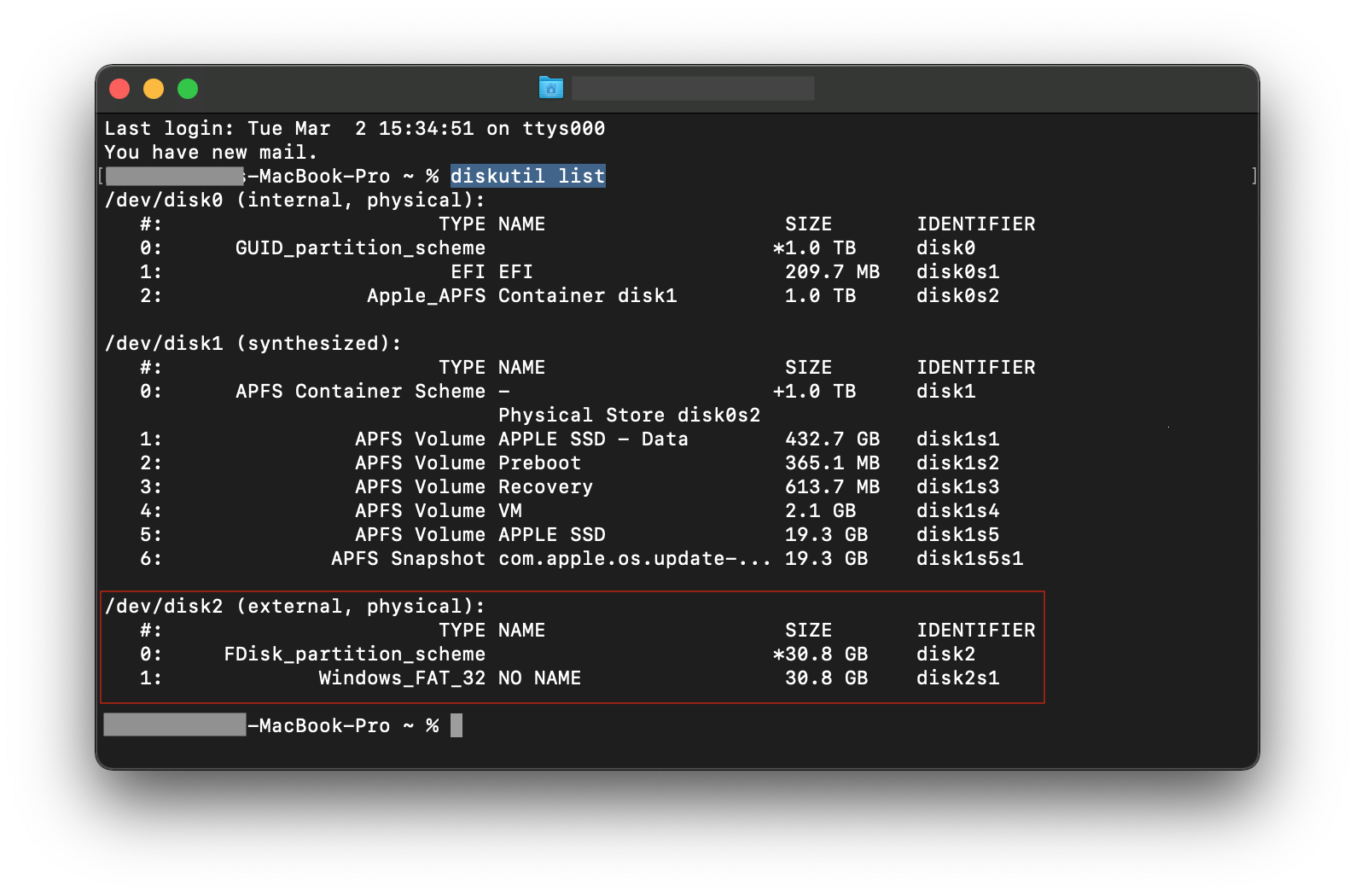
Open a terminal window and type: diskutil list
Look for the dev/disk{x} that corresponds to the USB stick. In this example, the USB stick is mounted as /dev/disk2
Step 4: Format the USB Device
Format the drive identified in Step 3
diskutil eraseDisk MS-DOS "ESXI_7" MBR disk{x}Step 5: Unmount the USB Device
Use the diskutil unmountDisk command to un-mount the drive
diskutil unmountDisk /dev/disk{x}Step 6: Set the Volume as Active
Use fdisk in interactive mode and set the volume as active and bootable
sudo fdisk -e /dev/disk{x}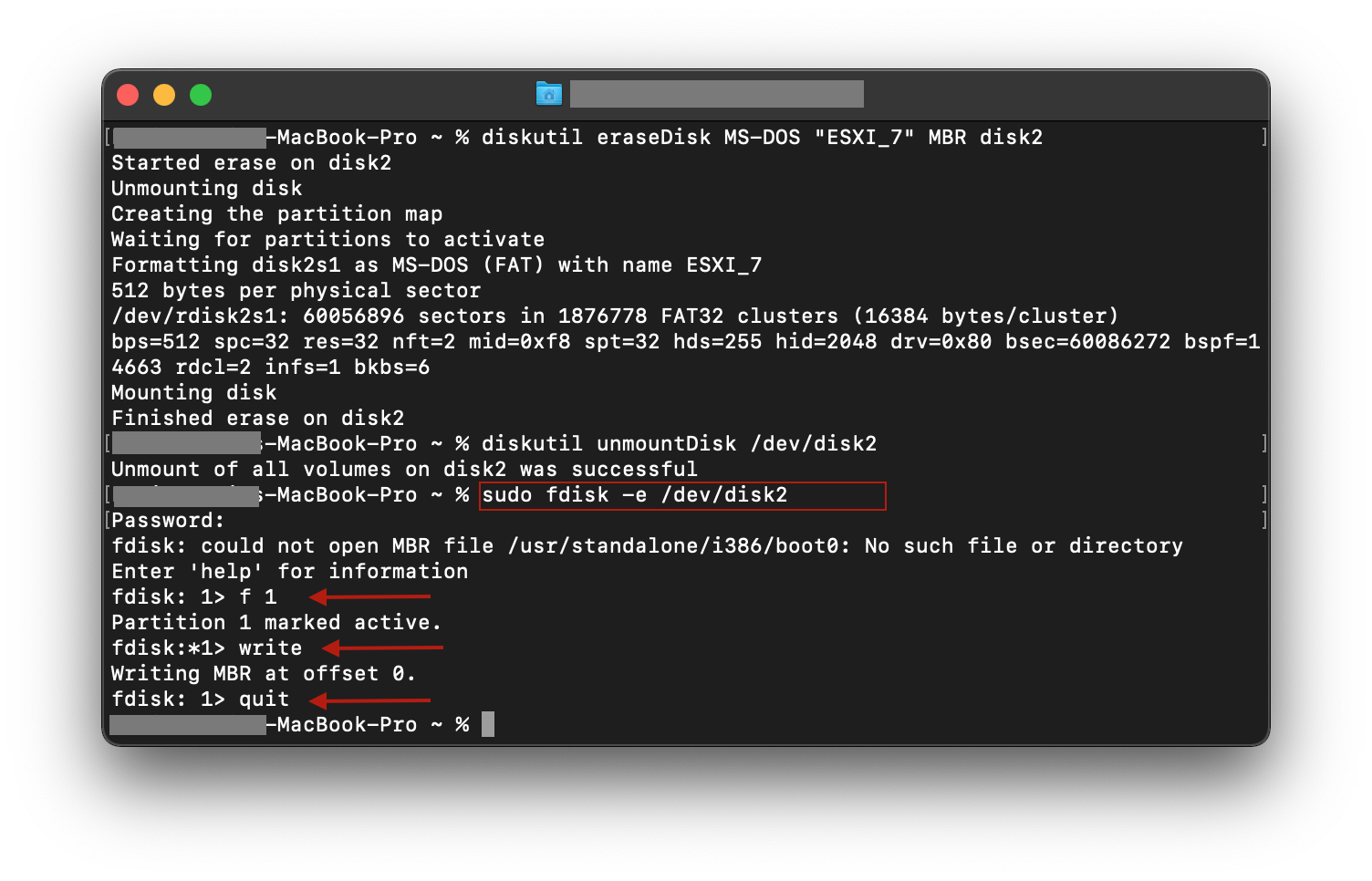
- Flag the first partition on the volume as active and bootable:
f 1 - Write the changes:
write - Quit fdisk:
quit
Step 7: Mount the ISO
Mount the ESXi ISO file using the following command:
hdiutil mount /Path/to/iso/ESX_7.0U1c.iso
Should return something similar to…
/dev/disk3 /Volumes/ESXI-7.0U1C-17325551-STANDARD
Step 8: Copy the Data Over
Now copy everything from the ISO volume to the USB volume using the cp
sudo cp -R /Volumes/ESXI-7.0U1C-17325551-STANDARD/* /Volumes/ESXI_7
When the copy is finished it will return your prompt. If you’re as impatient as I am, you can press <CTL><T> to check the status of the copy.
Step 9: Set the Boot Partition
We will need to modify a file to set the boot partition using the following command:
cd /Volumes/ESXI_7 sed 's/APPEND -c boot.cfg/APPEND -c boot.cfg -p 1/g' ISOLINUX.CFG > SYSLINUX.CFG
Verify by running cat SYSLINUX.CFG and the return should look like this:
DEFAULT menu.c32 MENU TITLE ESXi-7.0U1c-17325551-standard Boot Menu NOHALT 1 PROMPT 0 TIMEOUT 80 LABEL install KERNEL mboot.c32 APPEND -c boot.cfg -p 1 MENU LABEL ESXi-7.0U1c-17325551-standard ^Installer LABEL hddboot LOCALBOOT 0x80 MENU LABEL ^Boot from local disk
Step 10: Close the terminal, eject the USB, and use it to boot the host.
NOTE: If you don’t eject the USB or CD away from the USBpath you will get an error ejecting the disk.
Step 11: Boot your host from the USB Stick you just created.


